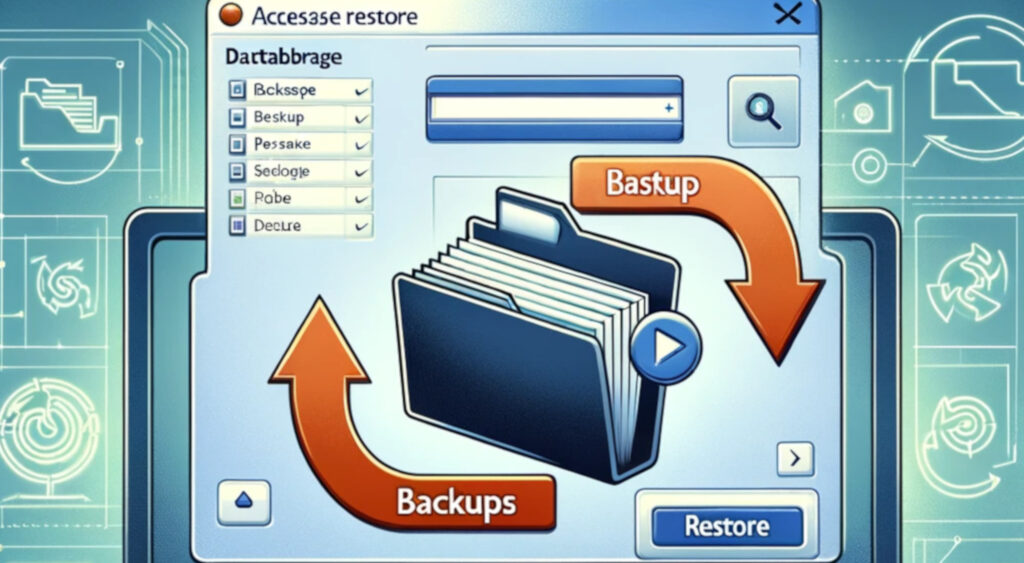
When it comes to restoring or updating an Access database, you have two main options: importing objects/data into an existing database or simply dropping a new file to replace the old one. Here’s a comparison of both methods:
Importing Objects/Data
Process:
- Involves selectively importing tables, queries, forms, reports, macros, and modules from an external database file.
- You have the option to choose specific components to import.
- You can import into a new database or merge with an existing one.
Control:
- Offers more granular control over what is being restored or updated.
- Allows you to import structure, data, or both.
- Can selectively overwrite objects or create new ones.
Complexity:
- More steps involved than simply dropping in a new file.
- Requires navigating through the Access interface to select and import objects.
Use Case:
- Ideal when you want to update certain parts of a database without affecting others.
- Useful for merging data from multiple databases.
Risks:
- There may be conflicts or errors if the import is not managed correctly, especially if there are dependencies between objects.
- It’s possible to inadvertently miss importing necessary objects.
Dropping a New File
Process:
- Involves placing a new .accdb or .mdb file in the location of the existing one, effectively replacing it.
- This method overwrites the existing database entirely with the new file.
Control:
- Less control over the specifics of what is being updated or restored.
- The entire database is replaced, so there’s no option to select specific components.
Complexity:
- Fewer steps involved; it’s as simple as copying and pasting a file in the correct location.
- No need to use the Access interface for importing.
Use Case:
- Ideal for a full restore from a backup when you need to revert to a previous state.
- Best when the entire database needs to be updated or replaced without preserving any of the current content.
Risks:
- Overwrites all data in the existing database, which can result in loss of any new data not present in the replacement file.
- No opportunity to merge data; it’s all or nothing.
Conclusion
Choosing between importing objects/data and dropping over a file depends on your specific needs. If you need to update or restore parts of a database, or merge data from different sources, importing gives you the flexibility and control required. However, if you’re looking to completely restore to a known good state, especially after corruption or a significant error, dropping a new file might be the simpler and more effective approach. Always ensure that you have a backup before performing any restore operations to prevent data loss.



