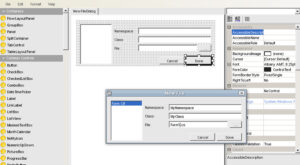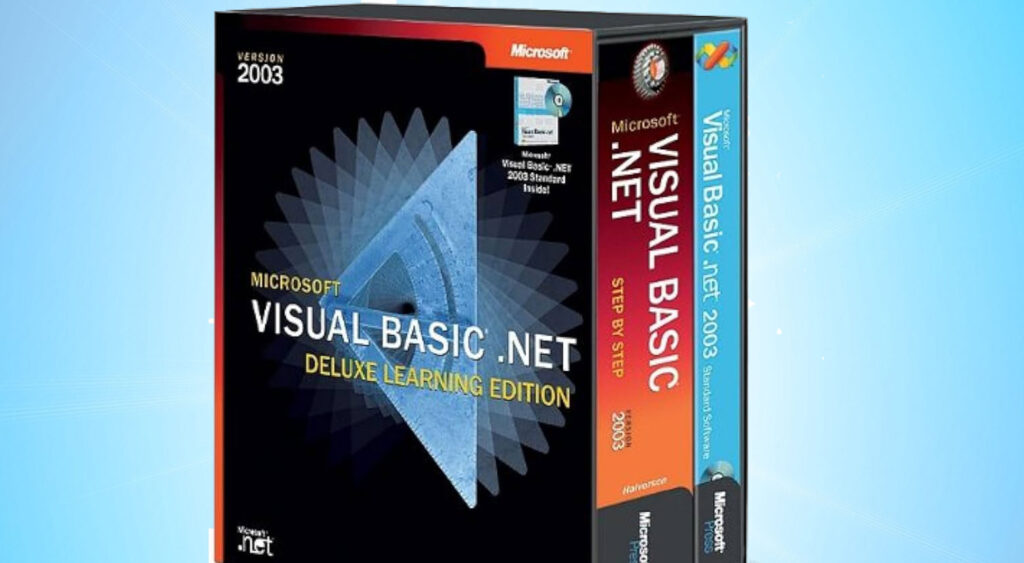
Using VB.NET in 2006 is still quite common, as VB.NET is a popular programming language and the .NET framework widely used for developing Windows applications. Here are some key points to consider when working with VB.NET in 2006:
- IDE (Integrated Development Environment): In 2006, Visual Studio .NET 2005 and Visual Studio 2003 is commonly used IDEs for VB.NET development. These IDEs provided a range of tools for creating Windows applications, web applications, and other software.
- .NET Framework: VB.NET is built on the .NET framework, and the framework version in 2006 was .NET Framework 2.0. This framework introduced various improvements over its predecessors, such as better support for web development (ASP.NET) and enhanced features for Windows Forms applications.
- Windows Forms: Windows Forms is a popular way to create desktop applications using VB.NET. You could design user interfaces using drag-and-drop tools and write code to handle events and functionality. In 2006, Windows Forms is the primary choice for developing desktop applications.
- ASP.NET: For web development, ASP.NET is widely used with VB.NET. ASP.NET 2.0 introduced many new features, including master pages, membership and role management, and enhanced data controls. Web Forms and Web Services were common approaches for building web applications.
- ADO.NET: ADO.NET is used for database access. In 2006, ADO.NET 2.0 is the latest version, offering improvements in data access, including support for data binding and disconnected data access through DataSets.
- Windows Presentation Foundation (WPF): Although not as widely adopted as Windows Forms in 2006, WPF is introduced as a more modern way to create Windows applications with rich graphical interfaces. It allowed for better graphics and animation capabilities.
- Language Features: VB.NET in 2006 included features like object-oriented programming, exception handling, and support for .NET attributes. It is a fully capable .NET language with a strong developer community.
- Security: Security is an important consideration. Developers needed to be aware of secure coding practices and ensure their applications were not vulnerable to common security threats.
- Deployment: Deployment of VB.NET applications often involved creating setup projects to distribute applications. ClickOnce deployment was also an option for simpler deployments.
- Community and Resources: In 2006, there were many books, tutorials, and online resources available for learning and mastering VB.NET. The developer community was active and supportive.
If you’re still using VB.NET today, it’s a good idea to migrate to a more recent version of the .NET Framework (if you haven’t already) and take advantage of the latest features and improvements in the language and development ecosystem.