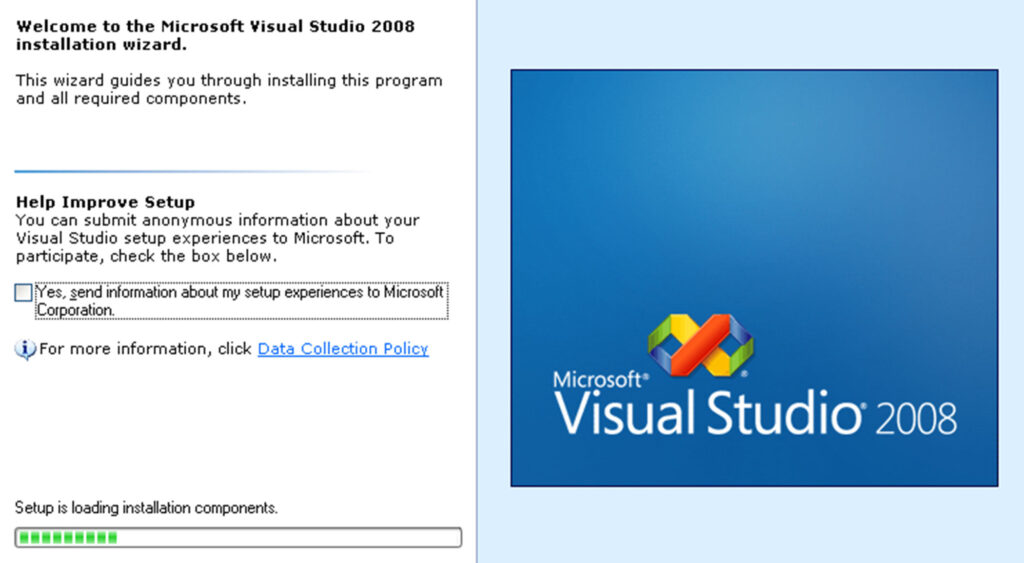
Microsoft Visual Studio 2008, particularly focused on the development experience in the context of rich-client applications, web development, and debugging. Visual Studio 2008 is a significant release, and the mentioned features is indeed noteworthy.
Here’s a summary of the features mentioned in the text:
- WPF Designer (“Cider”): Visual Studio 2008 introduced a WPF designer (code-named “Cider”) that significantly improved the design and development experience for Windows Presentation Foundation (WPF) applications. It offered better XAML intellisense, synchronization between the visual designer and XAML views, and other features borrowed from Blend, Microsoft’s design tool.
- WPF and Windows Forms integration (“Crossbow”): The integration of Windows Forms and WPF was enhanced with the ability to drag and drop WPF user controls directly onto Windows Forms, providing a live preview in the designer.
- ClickOnce improvements: ClickOnce deployment is improved, supporting additional web browsers, better file associations, certificate management, and deployment for Office add-ins and WPF XAML Browser applications.
- Multi-framework targeting: Visual Studio 2008 allowed developers to target multiple versions of the .NET Framework (2.0 SP1, 3.0, or 3.5) and adjusted project settings and tooling accordingly.
- Better Intellisense support: Visual Studio 2008 introduced enhanced Intellisense support for JavaScript, intelligent code completion, and tooltips based on method descriptions within JavaScript.
- Organize your “using” statements: The IDE introduced the ability to organize and remove unused “using” statements in code files.
- Refactoring enhancements: Visual Studio 2008 improved refactoring support to accommodate C# 3.0 features, including anonymous types, extension methods, and lambda expressions.
- C# 3.0 support: This release included support for C# 3.0 features, such as automatic properties, lambda expressions, partial methods, anonymous types, and extension methods, promoting more efficient and expressive code.
- Visual Studio Split View: Developers with multiple monitors could take advantage of split view options to split the design and code view across screens, making it easier to work on various aspects of a project simultaneously.
- Debugging the .NET source code: One of the standout features was the ability to debug into the source code of the .NET Framework. This feature allowed developers to step into framework libraries, improving the debugging experience and aiding in understanding and resolving issues.
These features and improvements in Visual Studio 2008 made it a significant upgrade for developers, offering enhanced productivity and a more robust development environment.



