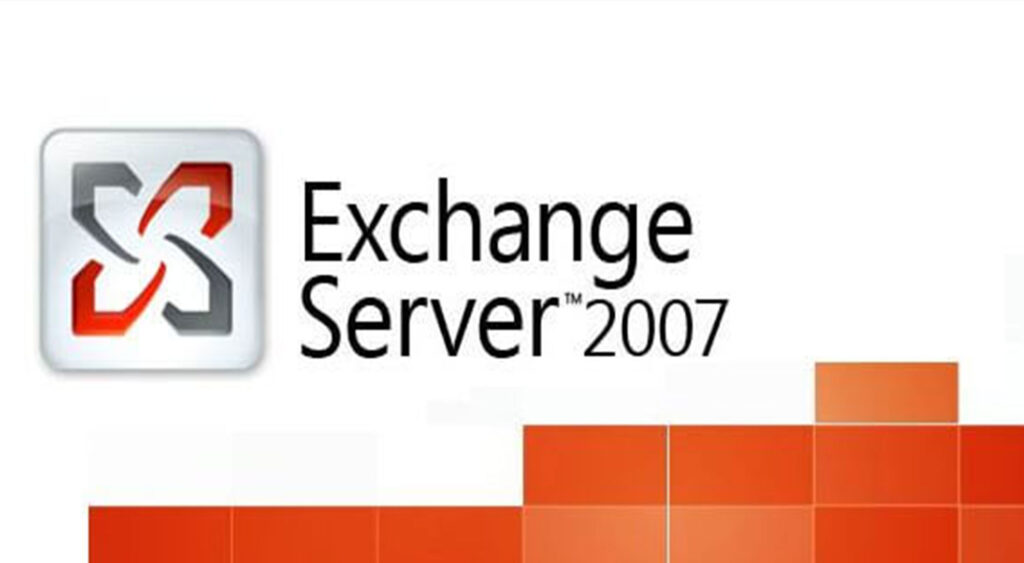
Microsoft Exchange Server 2007 and 2008 of Microsoft’s popular email and collaboration platform, is in use by many organizations. These editions of Exchange Server offer a robust foundation for communication and collaboration, and they can be extended and enhanced through custom development.
The Need for Custom Development
Exchange Server 2007 and 2008 provide a comprehensive suite of email, calendaring, and collaboration features. However, the unique requirements of different organizations often necessitate custom solutions. Custom development for Exchange can help address specific business needs and integrate Exchange with other systems and applications.
Custom Development Possibilities
- Transport Agents: Transport agents allow you to intercept and modify email messages as they pass through the Exchange server. Custom transport agents can be developed to enforce email policies, apply content filtering, or implement compliance rules.
- Outlook Add-Ins: Custom add-ins for Microsoft Outlook can enhance the user experience by adding new features or integrating with other applications. These add-ins can automate tasks, improve productivity, or offer specialized functionality.
- Web Services: Exchange Server 2007 introduced the Exchange Web Services (EWS) API, which allows developers to access and manipulate mailbox data, manage appointments, and perform various email-related operations programmatically. Custom web services can be built to interact with EWS.
- Custom Web Applications: Develop web applications that connect to Exchange Server for tasks like managing mailbox settings, accessing calendars, or handling email-related operations. These applications can be used by both administrators and end-users.
- Integration with Line of Business (LOB) Applications: Connect Exchange Server with your organization’s LOB applications, such as CRM or ERP systems, to streamline processes and facilitate data sharing.
- Workflow Automation: Implement custom workflows that trigger based on specific email or calendar events. For instance, you can create workflows that automate approval processes or initiate actions based on received emails.
Development Tools and Approaches
- Visual Studio: Use Visual Studio to create managed code solutions for Exchange Server. You can develop transport agents, Outlook add-ins, and web applications using .NET languages.
- Exchange Web Services (EWS) Managed API: This library simplifies interaction with the EWS API, making it easier to create custom applications that connect to Exchange Server.
- PowerShell: PowerShell scripts can be used for automation, configuration management, and performing administrative tasks on Exchange Server. It’s a powerful tool for managing and customizing Exchange environments.
- Third-Party Libraries: Depending on your project requirements, you may find third-party libraries or tools that simplify custom development tasks for Exchange.
Benefits of Custom Development
Custom development for Exchange Server 2007/2008 offers several advantages:
- Tailored Solutions: Create solutions that align precisely with your organization’s unique needs and workflows.
- Enhanced Productivity: Custom tools and integrations can improve productivity and automate routine tasks.
- Competitive Advantage: Gain a competitive edge by optimizing communication and collaboration processes.
- Integration: Seamlessly integrate Exchange with other systems and applications, improving data flow and accuracy.
- Cost Savings: In the long run, custom solutions can reduce operational costs and manual efforts.
Conclusion
Custom development for Microsoft Exchange Server 2007/2008 empowers organizations to maximize the potential of their email and collaboration infrastructure. Whether it’s extending functionality, automating tasks, or integrating with other systems, custom solutions offer the flexibility to adapt Exchange to specific business needs. As you embark on custom development projects, ensure that they align with your organization’s goals and priorities, and consider leveraging the available tools and development approaches to achieve success in your Exchange environment.



